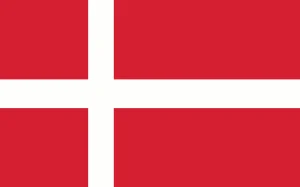An ERP system specially designed for chain stores
"We have been using Sapera for about a year now, and I am very pleased with the solution."
“KidsCoolshop has gained a much better overview of all their orders and sales with Sapera. You can see how they’re doing in the video.”
Our solution is developed to help chain stores keep track of their inventory and earnings on their goods.
Product creation happens only once and in one place – and all your stores benefit from this.
Our solution embraces the key elements you need to provide excellent service to your customers, and it can be adapted at any time to support your business – both now and in the future.
As our customer, we provide you with new opportunities to manage your stores. The key to this lies in your inventory and the earnings on your individual items.
Overview of multiple warehouses.
Inventory management is one of the keywords for a chain of stores, as well as for each individual store in the chain.
The chain can operate with different warehouses – central warehouses, regional warehouses, etc.
Without the overview of inventory, it is a significant challenge to know what is in stock and what can be drawn from other warehouses. This ensures an overview of your earnings and ultimately your profitability.

Én vareoprettelse til hele kæden
Varer skal kun oprettes én gang, og så bliver de udrullet i hele kæden. Dette giver en massiv besparelse i mandetimer, da man undgår at skulle oprette varer i den enkelte butik.


One product creation for the entire chain.
Products only need to be created once, and then they are rolled out across the entire chain. This results in significant savings in man-hours, as there is no need to create products in each individual store.
Internal transfers.
When one store sends a product to another store, there is often some ‘paperwork’ that needs to be done afterward to register the product correctly. We have developed a feature for this – Internal transfer.
This is done with a few clicks, and there is no subsequent ‘paperwork’ in terms of inventory management.

Overview of selling prices in all stores
You can get an overview of the selling prices at which various stores in the chain sell specific items.
This may be the case for items outside the basic assortment, or a web assortment, or if you are part of a voluntary store chain.
This allows you to draw inspiration for retail prices based on the prices in other stores.


Overview of selling prices in all stores
You can get an overview of the selling prices at which various stores in the chain sell specific items.
This may be the case for items outside the basic assortment, or a web assortment, or if you are part of a voluntary store chain.
This allows you to draw inspiration for retail prices based on the prices in other stores.
Profitability.
Another built-in feature is that you can access important details about your profitability. You can compare this across individual stores, based on different benchmarks.
Profitability can be broken down by suppliers, items or product groups, customers or customer groups, and service types.

Missing items on work orders
When a situation arises where a task on a work order lacks items, you can easily reorder the relevant items and simultaneously link them to your work order.
This way, you will automatically be notified when they are in stock, and which work order is waiting for the items.


Missing items on work orders
When a situation arises where a task on a work order lacks items, you can easily reorder the relevant items and simultaneously link them to your work order.
This way, you will automatically be notified when they are in stock, and which work order is waiting for the items.
Get started with Sapera
Get started with Sapera and quickly discover the system’s many features and modules. Fill out the form below, and we will contact you!